Git Basics from the Command Line
April 16, 2016Using Git from the Command Line


Use this trusty old linux command to view the current storage stats on your Pi.
df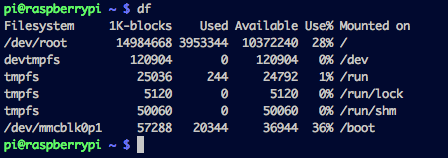
Whether I’m on a headless ubuntu server or messing around on my Raspberry Pi, htop proves to be a useful tool. Htop is task manager or ‘process viewer’ as the founder, Hisham Muhammad and the project contributors refer to the program. Hisham’s other projects can be found here
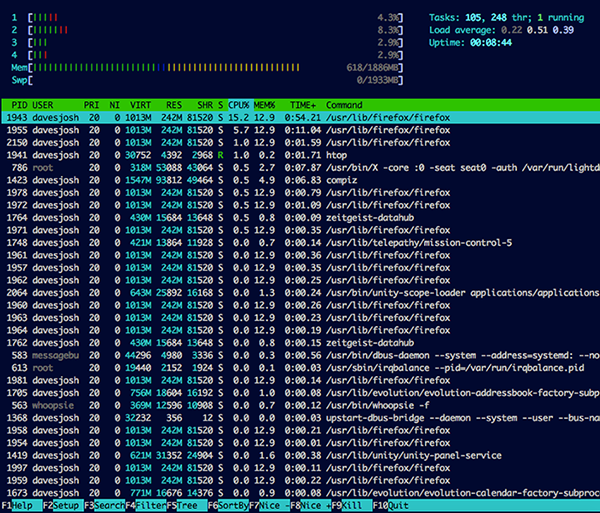
If you want to learn how to set up an NGINX server using your Raspberry Pi, here is a great post by Shane Pfaffly.
From the command line, navigate to your /var/www/ directory. Then create a new directory and name it whatever you desire.
sudo mkdir nameofyournewdirectoryTesting that identifies security issues (or vulnerabilities) with a website or web application.
There are a large number of vulnerability scanners that a person can use to automatically evaluate a website. Today we’ll be using a tool called Wapiti that we can run from the command line. There are plenty of other great tools out there of course.
WARNING - Don’t use these tools on websites you do not own or have permission to test. You very well could be breaking laws if you do.
Encoding video files to different formats takes a lot of processing power from a computer. I realized this when I was compressing a lot of my “raw” AVI files from my camera down to a more acceptable/compressed format for archiving.
The Raspberry Pi is a perfectly capable computer to do such a task. Offloading the encoding process to the Raspberry Pi frees up your main machine for more important tasks such as gaming/surfing Reddit/watching movies - you know, important stuff!