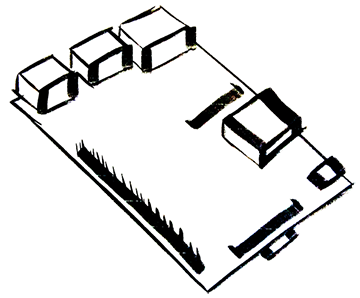How to check your storage on the Raspberry Pi
28 Jan 2016Fire up the command line
Use this trusty old linux command to view the current storage stats on your Pi.
df
Command flags to change the view
You’ll notice that it’s displaying in kilobytes by default. You can modify that by using different flags after your command.
-h makes the view ‘human readable’
df -h-m makes the view displaying in Megabytes
df -mOther useful commands
Display the top 10 largest directories in ‘human readable’ form
sudo du -h / | sort -nr | head -n 10Display folders and sizes
sudo du -sh /*