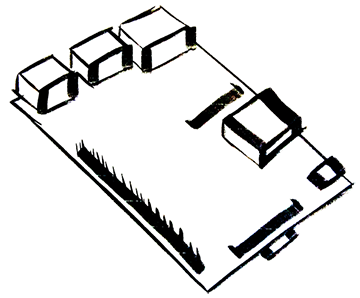Checking your Memory (RAM) Availability from the Command Line.
18 Feb 2015Uses
A great way to check the status of your system’s memory is with the ‘free’ command. This command will show you a snapshot of memory (RAM) availability.
Fire Up the Command Line
Type the following:
freeThis will spit a read out of the current state of memory. You should see six columns: total, used, free, shared, buffers and cached. By defualt this will display kilobytes, but you can choice how this will display. For example…
free -mThe -m flag will display the memory in megabytes. Other options…
- -b for bytes
- -k for kilobytes
- -g for gigabytes
More Options
Another feature of this command is that you can have it display a read out in intervals of your choice. For example, try the following…
free -m -s 5You should see a read out display every 5 seconds now. (Ctrl + c to interrupt)
free --helpFor a list of all other possible options.