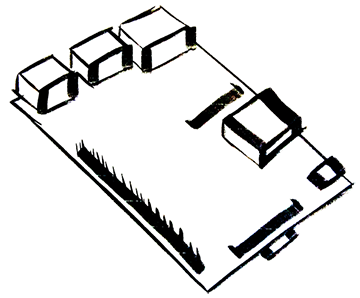Using the 'find' Command in Raspbian
15 Feb 2015Reasons Why
If you can’t recall where a certain file is located. If you need to see if a particular file is present on your system.
How it Works
Basically you use the command while specifying a couple bits of information. Which directory to search and what type of file to search for.
sudo find / -name file.txtLet’s break this down.
- sudo - superuser permissions
- find - command
- / - directory to run the search (this is the root directory)
- -name - searching for a file name
- file.txt - the file we are searching for
Be Aware
If you run a search from the root directory it might take a while to complete. (ctrl + c will stop it) But still, this is a really cool command that can come in handy.