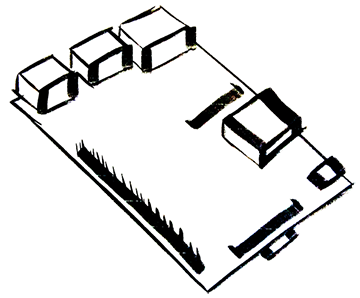Browsing the Web from the Raspbian Command Line
14 Feb 2015Reasons Why
This a quick way to check something on the web without firing up the GUI and then a browser. I found its good for text based sites like news, blogs or articles.
Let’s Install Lynx
sudo apt-get install lynxYou’ll see some activity and then you’ll be asked to continue. Answer Y for yes and Lynx will finish installing.
Time to Surf!
All you have to do now is use the lynx command followed by the website you wish to visit.
lynx www.reddit.com/r/raspberry_piWhen you are inside lynx, you’ll see controls listed across the bottom. The command I use the most is used to enter in a URL.
:GOYou should then see a field to enter the URL you want to navigate to.
URL to open:Have fun!