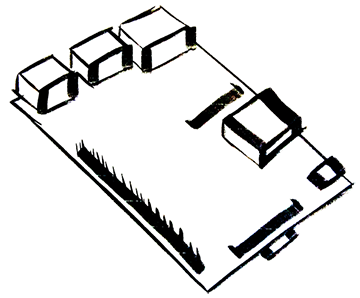Rotate your Raspberry Pi Display
13 Feb 2015Reasons Why
With some projects you may have a need for a portrait oriented display. Or perhaps you’re one of the ‘cool kids’.
You might recall a blog post going around called the ‘Magic Mirror’ by Michael Teeuw. This was a really cool project and a perfect example of why you may have a need to rotate your display.
Fire up the Command Line
Type the following…
sudo nano /boot/config.txtThis should open up the editor. Scroll to the bottom of the file and type the following line…
display_rotate=1Now hit Ctrl + X. Nano will ask you if you want to save. Hit Y for yes and then enter.
Once you’re back to the command line you can reboot.
sudo rebootWhen your system comes back up it will be in portait orientation. You can switch the numerical values out to rotate it even more. Example below…
display_rotate=2So keep that little bit of knowledge in your back pocket on your next project.